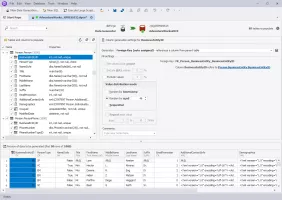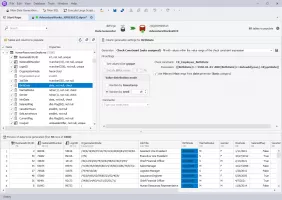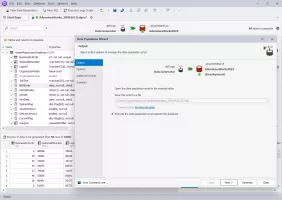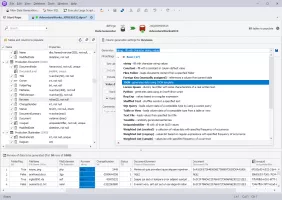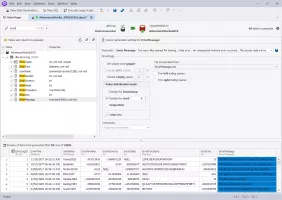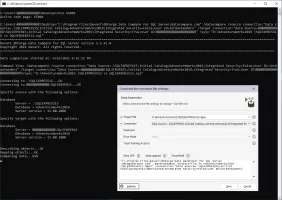Download
58.7mb | shareware
DbForge Data Generator for SQL Server
4.6.2
Populate SQL Server database tables with test data
Pros
Support for different column data typesNumber of different test data generators
Vast array of different test data generation customization options
Support for foreign keys
Preview the result data
Save the data population script
Support for all SQL Server versions
Integrate with SQL Server Management Studio 2016
Cons
Designed especially for users with background database knowledge DbForge Data Generator for SQL Server dbForge Data Generator for SQL Server allows you to quickly generate test data and insert it into SQL Server database. It will save you time by generating random or meaningful data and populating the data to the selected tables. There are also several different column data types supported.
Before starting the population process, you can adjust different database and table options for data generation, and choose between a number of different test data generators for each column separately. Different table fields can be populated with random numbers or text values, with data from JSON templates, you can populate data based on SQL Query, from a text file and from many other types of test data sources.
There are also many other meaningful test data generators available. You can create test data based on industry specific data, location based data, personal related data and other meaningful test data. There are also a number of options, you can define for generating test data for each column, and you can also add your own test data generators or modify the existing ones.
There is also included a support for foreign keys. This allows you to assign the tables with the corresponding keys, to a data generation process, and thus generate a consistent data across multiple tables. You can also preview the result data, before starting the data population process.
You can start the data population process by opening the Data Population Wizard. You can execute the population of the database directly, or you can open and also further modify the data population script in internal SQL Editor, and you can also save the data population script for further use.
dbForge Data Generator for SQL Server comes with support for all SQL Server versions, including SQL Azure. It also supports integration with SQL Server Management Studio 2016, allowing you to generate test data directly from its interface.
Before starting the population process, you can adjust different database and table options for data generation, and choose between a number of different test data generators for each column separately. Different table fields can be populated with random numbers or text values, with data from JSON templates, you can populate data based on SQL Query, from a text file and from many other types of test data sources.
There are also many other meaningful test data generators available. You can create test data based on industry specific data, location based data, personal related data and other meaningful test data. There are also a number of options, you can define for generating test data for each column, and you can also add your own test data generators or modify the existing ones.
There is also included a support for foreign keys. This allows you to assign the tables with the corresponding keys, to a data generation process, and thus generate a consistent data across multiple tables. You can also preview the result data, before starting the data population process.
You can start the data population process by opening the Data Population Wizard. You can execute the population of the database directly, or you can open and also further modify the data population script in internal SQL Editor, and you can also save the data population script for further use.
dbForge Data Generator for SQL Server comes with support for all SQL Server versions, including SQL Azure. It also supports integration with SQL Server Management Studio 2016, allowing you to generate test data directly from its interface.
Reviewed by Tony Hill (editor rating 4 out of 5 stars)